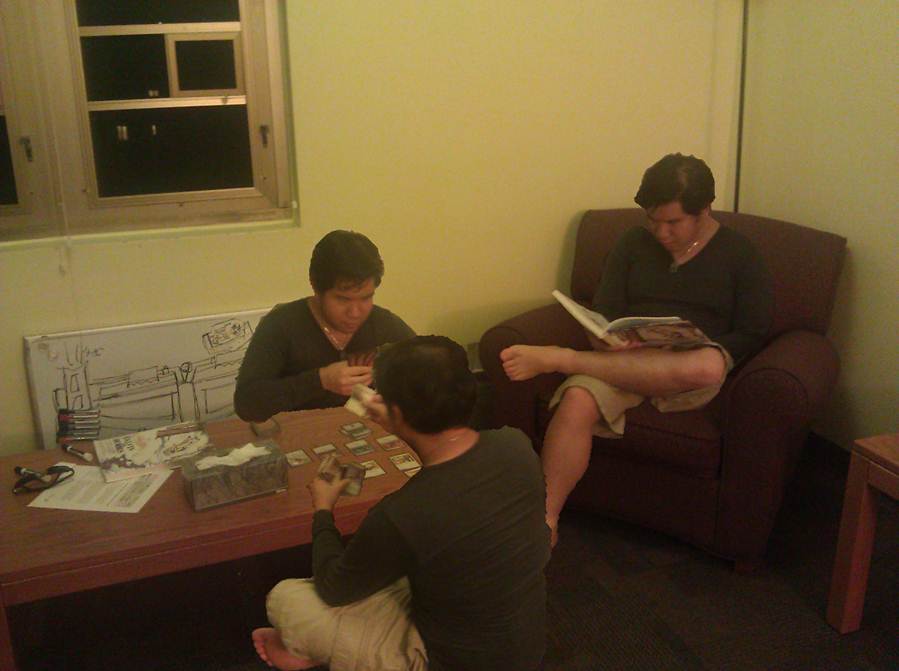CS 4670 – Project 1
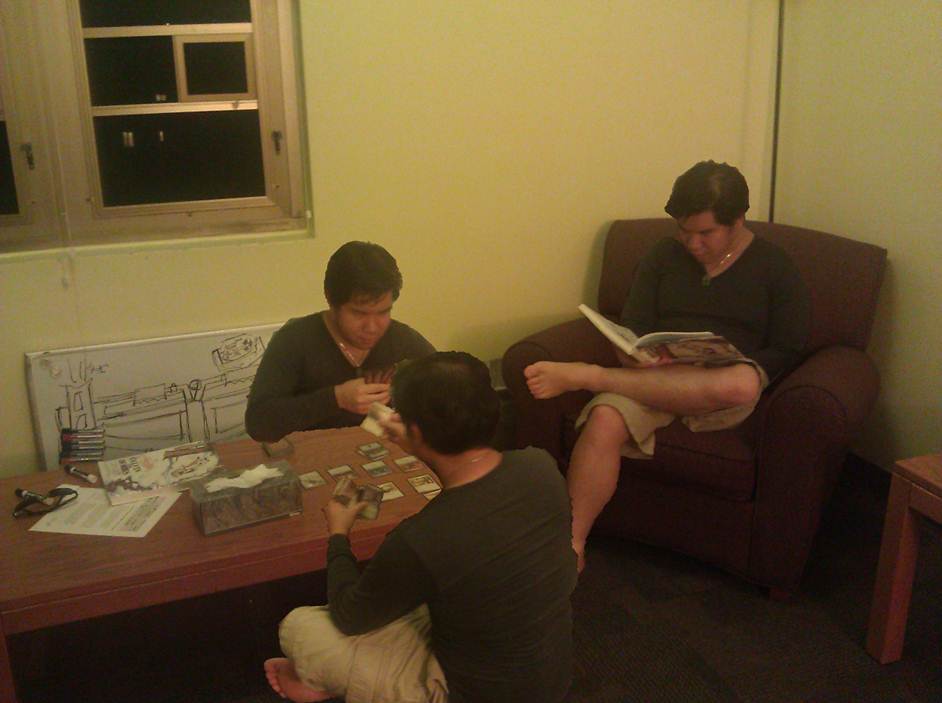
Originally, I had come up with many other ideas involving more of my suitemates
and a picture I had taken in New York City. However, only one was left awake by
the time I wanted to start photographing, so adjustments had to be made. Instead,
I used an old idea of having one person interact with himself in the same room.
To start, of course, took a picture of the room.

Afterwards, I took several photos of
my test subject.
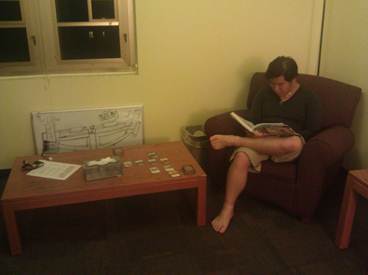


For each photo, I used my intelligent
scissors to generate a binary mask. This would be used later for cropping out
my roommate out of each photo.
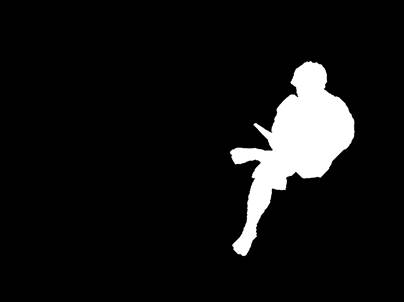
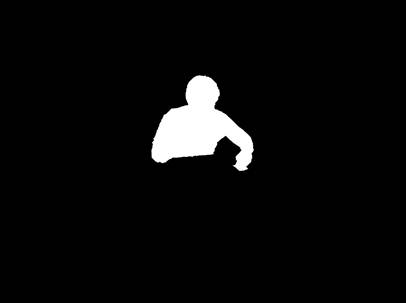

Using GIMP, I opened up each original
photo and cropped out my roommate using a method described in PIAZZA. I used
the quickmask function and copied the mask over it. I
then exited quickmask mode and copy and pasted the
result into the room. Then, the necessary moving and rotations needed were
done. The result was as follows: